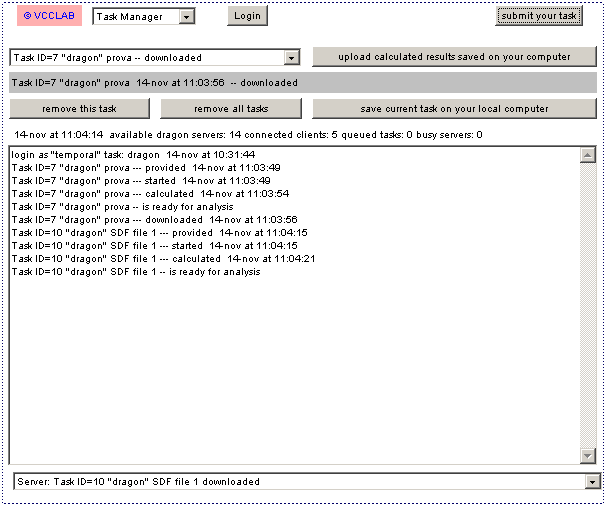|
Task Manager
|   |
Once clicked on ‘submit your task’ button in the Data Parameters applet the TASK MANAGER applet will be loaded.
Every task has an ID and a name. In the TASK MANAGER applet the user can select a specific task in order to view the results and load the Results as Text applet.
In order to view the results, select a specific task in the combo box on the left of the ‘upload calculated results saved on your computer’ button. Then load the Results as Text applet using the upper left corner combo box.
In the TASK MANAGER applet the user can also have a general view of all the tasks submitted to E-DRAGON.