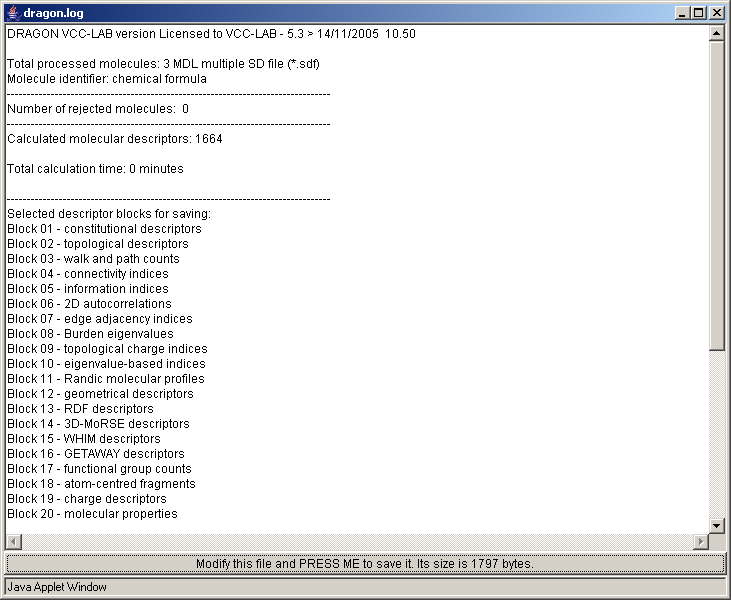|
Results as Text
|   |
Once selected Results as text in the upper left corner combo box, the RESULTS AS TEXT applet will be loaded.
In this applet the user can view and save all the files generated by E-DRAGON for the selected task; the name of the selected task is highlighted.
The user can inspect the input data (data), the configuration file (cfg), the standard output generated by the server (stdout), a DRAGON log file (dragon.log) and the results file (results.txt).
Note that the files 'cfg' and 'stdout' contain technical information about the E-DRAGON task and usually are not interesting for the final user.
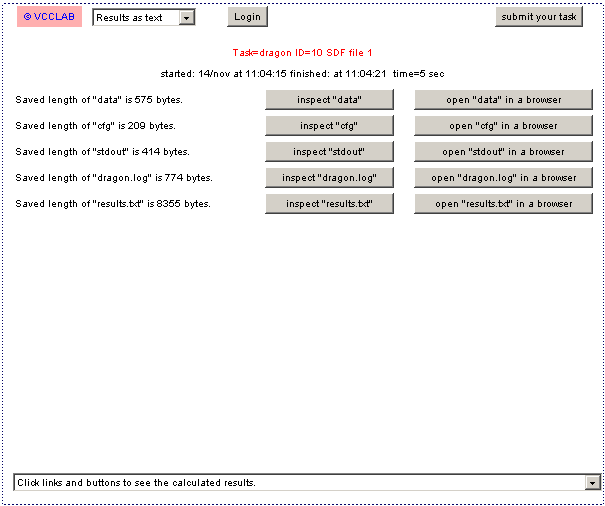
E-DRAGON produces an output file (results.txt) containing the values of the calculated molecular descriptors.
The output file is a tabulated ASCII file. The field separator is always TAB.
Missing values are represented by the alphanumeric code -999.
Rejected molecules during descriptor calculation are indicated by the tag – error added to the molecule identifier (MolID) and all its descriptor values are missing.
The format of the output file is the standard DRAGON format for the output file and it is organised as follows:
The dragon.log file is automatically produced by the program after each work collecting all the information on the performed batch.
It contains information like the number of processed molecules, number of rejected molecules for error during calculation, selected descriptor blocks and calculation time. Moreover, a lot of information on the saved output file is collected like the number of selected descriptors and the name of the generated output file.