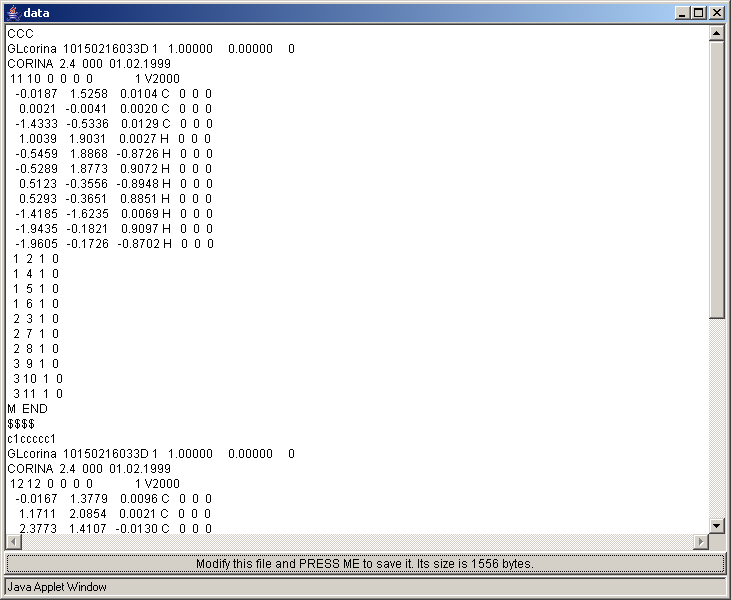|
Data Parameters
|   |
To calculate molecular descriptors for a set of molecules, click the button ‘upload data’ to upload molecule file from your PC. Otherwise click the link ‘data’ to edit the molecule data. In the ‘data’ applet you can paste your molecule data.
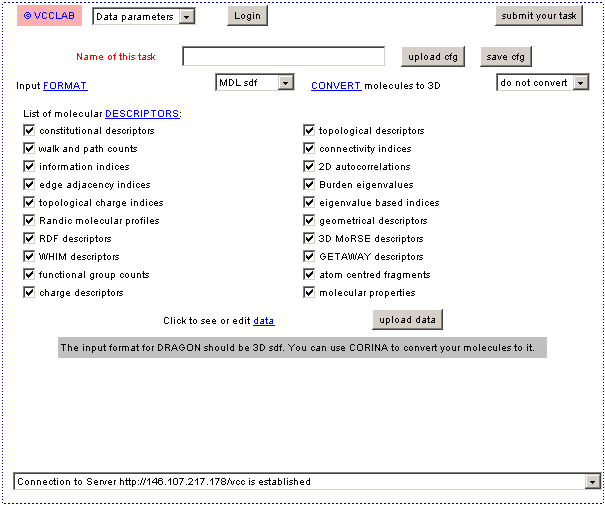
The ‘FORMAT’ keyword specifies input format of molecules. Only three formats are allowed (sybyl Mol2, MDL sdf and SMILES). All these formats allow to submit several molecules in one file (use only one SMILES per line). If you have data in other formats, please use BABEL to convert your files into one of these formats.
The ‘CONVERT’ keyword specifies to use CORINA (provided by Prof. J. Gasteiger and his group) for 2D => 3D conversion of molecules. If you have molecules already with 3D structures prepared by another program, select the "do not convert" option.
In the DATA PARAMETERS applet, the user can select for calculation only the descriptors blocks of interest thus avoiding the calculation of all the descriptors and time wasting.
By default all the descriptor blocks are checked and all the descriptors are calculated by the software.
The user can also assign a name to a specific task in order to easily find it in the TASK MANAGER applet.
Once defined the molecule data and selected the descriptors, the calculation will be performed clicking on ‘submit your task’ button.